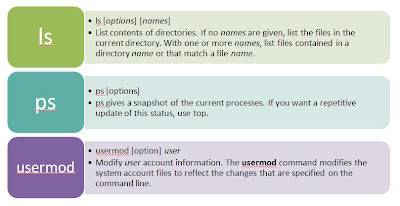p/s: please click for large image
Thursday, 27 October 2011
The Menu System In Linux
•Click on the Main Menu button
- Generic
GNOME Main Menu button
- Red
Hat / Fedora Main Menu button
•Sub-menus within menu
•Click on entry to launch application
The Desktop Environment In Linux
Two
commonly used ones:
i- GNOME
(GNU Object Model Environment)
–www.gnome.org
ii-KDE (K Desktop Environment)
–www.kde.org
•Both GNOME and KDE come with a set of advanced
productivity tools and applications e.g. text editors, word processors,
spreadsheets and web browsers
•KDE applications can run in GNOME and vice versa if the
graphic libraries required by each of these desktop environments are available
GNOME
• Is a desktop environment—a graphical user interface
that runs on top of a computer operating system
• composed entirely of free and open source software.
• GNOME is part of the GNU Project and can be used with
various Unix-like operating systems, most notably GNU/Linux, and as part of the
Java Desktop System in Solaris.
3 main components: the Menu System, the Panel, the Desktop
itself
GNOME 2.20
Tuesday, 25 October 2011
Subscribe to:
Comments (Atom)